Remote Access Instructions
To access AWARDS,
click here
instead of using the remote terminal.
Windows XP Instructions
Click Start
Go to
"Run"
Enter "mstsc"
Click OK
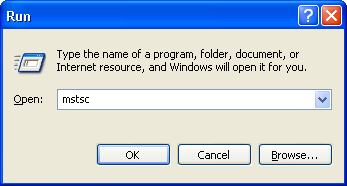
A screen similar to this should appear
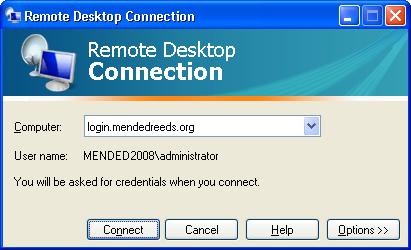
Enter "login.mendedreeds.org"
Click "Connect"
Enter your
assigned username and password to login
Windows Vista or Windows 7 Instructions
1) Click "Start"
2)
Type "mstsc" in the search box
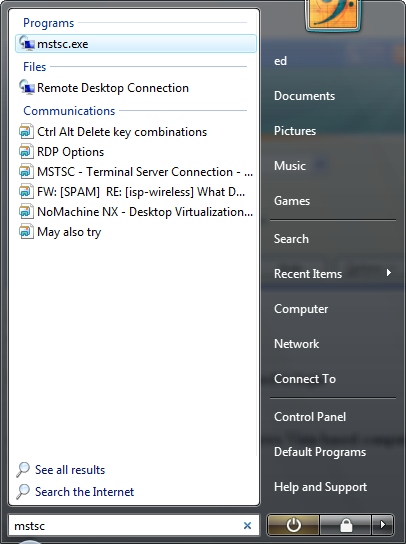
3) Press "ENTER" on the keyboard
4) Enter "login.mendedreeds.org"
in the "Computer" field
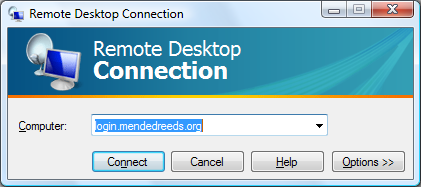
5)
Click "Connect"
Enter your assigned username and password to
login
|
|
Contact Information
| Residential |
740-533-1883 |
| Administration |
740-532-6220 |
PO Box 108
Ironton, OH
45638 |
|  Mended
Reeds
Mended
Reeds